HTML authoring and content publishing software usually supports web-publishing via FTP. Because DriveHQ offers both Static Web Hosting service and FTP Hosting service, our service is compatible with most HTML/web authoring software and content publishing software.
Static Web Hosting can be used to host small business websites, personal websites, and publish images and videos with static links. With DriveHQ's service, it is extremely easy. You just need to:
(1) Order a business / personal plan;
(2) Click Enable your website if it has not been enabled already.
(3) Copy/paste or upload files into your "\wwwhome" folder. You can use DriveHQ FileManager or any FTP client software to drag and drop files/folders from your PC to the cloud folder.
Files in your "\wwwhome" folder can be accessed with the following URL:
https://YOUR_USERNAME.firstcloudit.com/FILENAME
If you use a web authoring or content publishing program, usually you need to enter the following information in the software:
Site Name: [ Can be any name, such as DriveHQ]
FTP (SFTP) server name or IP: proftp.drivehq.com or 66.220.9.51 (Requires a paid account.)
FTP Username: The same as your DriveHQ account username
FTP Password: The same as your DriveHQ account password
FTP Directory: \wwwhome ( Note: The root folder of your website is "\wwwhome", so the FTP/publishing software needs to upload files directly into "\wwwhome".
Website URL: https://YOUR_DRIVEHQ_USERNAME.firstcloudit.com/
--------------
If you want to host images / videos for your products on eBay or Amazon, you can follow the above instructions manually. You can also use 3rd party content publishing software, such as Auction Wizard 2000. The steps are as documented above. Below is a screenshot showing how you can configure Auction Wizard 2000 (AW2k):
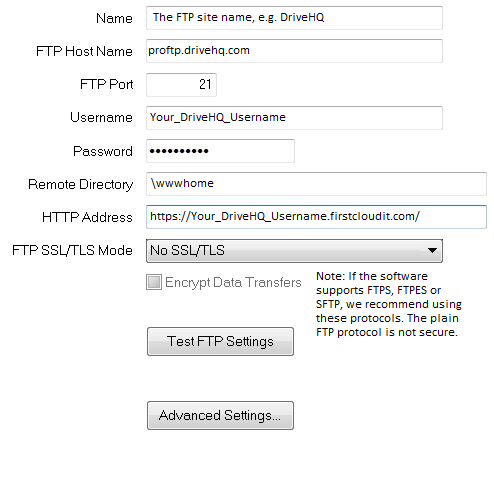
With the above configuration, your Web Authoring/Content Publishing software will upload HTML, Image or video files into your \wwwhome folder. The uploaded files can be downloaded with the static web URLs like:
https://YOUR_DRIVEHQ_USERNAME.firstcloudit.com/FILENAME
If you create a subfolder (e.g. SUBFOLDER) in the \wwwhome folder, then the web URL is:
https://YOUR_DRIVEHQ_USERNAME.firstcloudit.com/SUBFOLDER/FILENAME