If your camera does not have any problem uploading footage based on motion detection, then you should not have this problem.
Please check in your account options page first. Log on to www.cameraftp.com, go to My Account --> Account Option page. See the screenshot below:
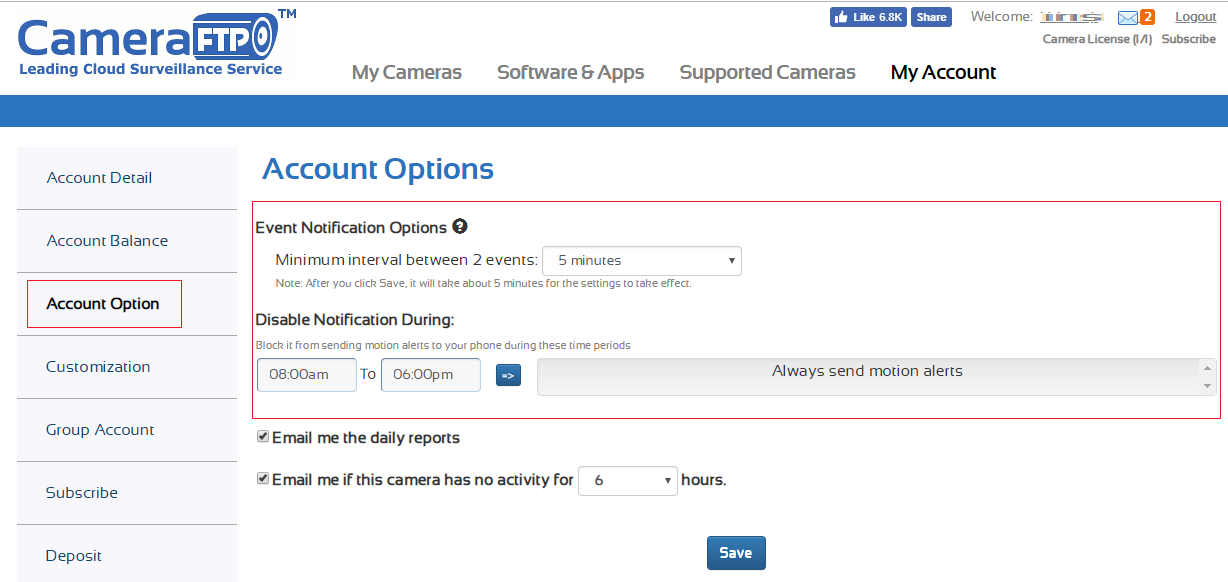
As you can see, you can set minimum motion detection interval; you can also disable motion notification. (Make sure motion detection is not disabled)
The motion events are available in the "Event Center" on CameraFTP.com website. Please check if there are any motion events.
To receive motion alerts on your smartphone, please install CameraFTP mobile viewer app for iOS / Android. By default, motion alerts will be sent as push messages to your phone. (Make sure notification is allowed for the CameraFTP Viewer App.)
 Acerca de nosotros |
Términos y acuerdo |
Privacidad |
Software de DriveHQ |
Asistencia |
Contactos
Acerca de nosotros |
Términos y acuerdo |
Privacidad |
Software de DriveHQ |
Asistencia |
Contactos