Time-lapse Recording & Video Creation (Construction Sites)
1. About time-lapse recording
2. Does CameraFTP support time-lapse recording?
3. How does CameraFTP support time-lapse and what is the service price?
4. How can I connect my camera to the Internet (at a construction site)?
5. Can 4G connection offer enough bandwidth? How much data will it need & what is the cost?
6. Share or publish a time-lapse camera
7. Differences between Time Lapse service and regular cloud surveillance service
Time-Lapse Service Pricing
1. About time-lapse recording
Time-lapse is a technique where you take pictures at a very low frame rate and play them at
a much higher frame rate. This way, the time appears to be moving much faster. Hence it is called time lapse.
Time-lapse is often used for construction projects. You can setup an IP camera to automatically take a picture of a construction site
every few minutes or every hour. When the construction project is finished, you can create a short time-lapse video showing
the progress of a skyscraper or a bridge being built.
Time-lapse recording is also very useful in other cases such as:
- Creating a short video showing the change of seasons;
- Creating a short video showing the growth of plants;
- Creating a short video of other (long) events, or point of interest.
2. Does CameraFTP support time-lapse recording?
Yes. CameraFTP mainly offers cloud recording & surveillance service. We have the most flexible service plans.
Users can fully customize their service parameters (such as image/video recording, resolution, frame rate, retention days).
Because of this advantage, CameraFTP can easily support time-lapse!
In fact, we have a lot of businesses using our time-lapse recording service.
If you need help configuring your IP cameras, we have a lot of Setup Guide documents online. We can also help you configure your IP cameras or NVRs
remotely using DriveHQ Team Anywhere.
3. How does CameraFTP support time-lapse and what is the service price?
It is very similar to regular cloud recording service.
First of all, you need an IP camera (usually an outdoor camera) that is connected to the Internet. You can then configure the
IP camera to upload images to CameraFTP using FTP or SMTP. For more info about how to configure IP cameras, please visit our
supported cameras and camera setup guide page.
For time-lapse service, you need to order an image recording plan
with very low upload frequency, such as 1 image/15 minutes or 1 image/hour. Don't select motion detection as you want to record continuously
at the specified frequency. The image resolution is dependent on your quality requirement and your camera capabilities. For large construction sites,
usually you need very high resolution images. It is recommended using the highest resolution that your camera can support. (e.g. 4MP, 6MP or even higher).
Lastly, select a retention time that is at least as long as your estimated project time.
If your scene is small, you can use a lower resolution, e.g. if you want to create a time-lapse video of a small plant growing,
you can set it to 1 MP (1280x800).
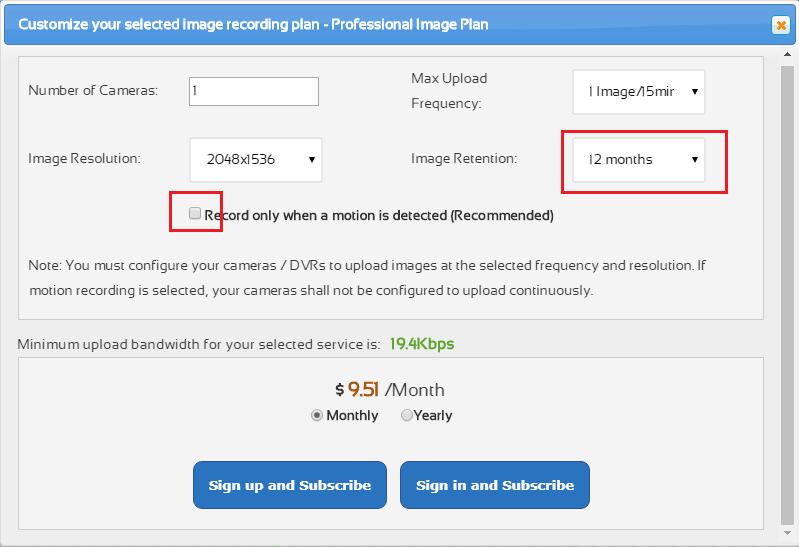
As shown above, the price is very low, e.g. for a 1-year (construction) project, if pictured at 1 image/15 minutes continuously,
at 3MP resolution, the price is only $9.51/month. You can save 2 months if you order annually.
4. How can I connect my camera to the Internet (at a construction site)?
If the construction site already has Internet connection, then it will be a trivial question. You just connect a network cable, or connect to a Wi-Fi router.
Many construction sites don't have Internet connection ready. It is also hard to order a service from regular ISPs. In this case, you can use Mobile data service.
There are two options:
- Use a 4G-capable IP camera and order a mobile data plan from your mobile operator.
If you can find a right camera, this solution could work out very well.
In reality, it may not be the best option: There are few choices for such cameras; they are significantly more expensive;
dependent on your location and the camera model, they may not be compatible with your mobile service operator. Finally, each camera
will need to be added to your mobile service plan, which increases the mobile service cost and requires more setup time.
- Use a mobile 4G LTE broadband router and order a mobile data plan from your mobile operator
You can search online for "mobile 4G broadband router" to find a lot of such devices. Make sure to buy one that is compatible with your
mobile service. Most mobile 4G broadband routers support both wired and wireless Internet connection. You can connect multiple IP cameras
to the same router. This way, you have more camera options. If you need multiple cameras, you can save cost on both cameras and mobile data service.
5. Can 4G connection offer enough bandwidth? How much data will it need and what is the cost?
Time-lapse service usually does not require a lot of bandwidth. But the Internet connection must be reliable.
For 1 camera uploading one 3MP image every 15 minutes, the average upload bandwidth requirement is only about 20Kbps.
It can easily support quite a few such cameras with only one mobile broadband router. In fact, if 4G LTE is not available, 3G service
is also fast enough to support 1 or 2 such cameras, assuming the signal is strong enough.
The mobile data service price is dependent on your mobile operator and your data plan. With the above parameters,
each camera is estimated to upload 2 to 6 GB of data/month.
6. Can I share/publish the time-lapse video before/after the (construction) project is completed?
Yes. CameraFTP's time-lapse service is a (special) Cloud Recording/Surveillance service. To share / publish a camera,
you just need to log in to www.CameraFTP.com, go to My Cameras page, then click the Share or Publish icon below the camera thumbnail.
Your users can view the live camera (with some delay) and play back the recorded footage.
If you publish a camera, not only can it be added to CameraFTP's Published Camera Gallery,
you can also embed it in your own website / webpage. For more detailed info about publishing,
please visit the Publish Support Page.
After the (construction) project is finished, the recorded images could be deleted based on the retention time.
If you don't want to lose the images, you can download them using any FTP client software such as FileZilla, or
you can back them up to DriveHQ.com cloud storage.
7. The differences between time-lapse service and regular cloud surveillance service
Cloud recording and time-lapse services are very similar in camera setup steps and the CameraFTP Viewer apps.
However, there are some major differences in the usage scenarios:
- Time-lapse service is not a security & monitoring service. Because the upload frequency is very low,
it will miss a lot of motions/events. (It can still be used for "keeping an eye on something").
-
Because of low upload frequency, time-lapse service usually can only record images, not videos. (CameraFTP Viewer apps can
play the recorded images like video).
-
Cloud recording (and home/business security) service usually has a much shorter retention time. Due to the
high upload frequency, it will use a lot more storage space for the same amount of time.
- Time-lapse is almost always used for outdoor scenes.
Time Lapse Service Pricing